PLAYSTATION®3 system update
The PLAYSTATION®3 system software update may include security patches, new or revised settings and features and other items, which will change your current operating system. We encourage you to check this page from time to time for software updates and to always maintain your system to use the latest version of the system software.
An update to the PS3™ system software was released on October 15, 2008. You can use this update to upgrade your system software to version 2.50.
English | Espaρol | Franηais
View Update History
Notices
* Do not perform updates using any data other than the official update data provided by Sony Computer Entertainment over a network or on disc media, and do not perform updates by methods other than those described in the product documentation or on this site. If an update is performed using data from another source, by another method, or with a PS3™ system that has been altered or modified in any way, the PS3™ system may not operate properly and may not be able to install the official update data. Any of these actions may void the PS3™ system warranty and affect your ability to obtain warranty services and repair services from Sony Computer Entertainment.
* The system software included within this product is subject to a limited license from Sony Computer Entertainment Inc. Refer to
http://www.scei.co.jp/ps3-eula for details.
* This update is for customers who own PS3™ systems sold in North America. DO NOT update your PS3™ system through this Web site if you purchased your system outside North America. There is no guarantee of proper operation with other models sold outside North America.
* If your PS3™ system software version is 2.50 (or later), you do not need to perform this update. To check the version of your system software, go to (Settings) > (System Settings) > [System Information]. The information is shown in the [System Software] field.
* This system software update includes all features contained in previous versions.
* Depending on the software title or feature in use, you may not be able to play without first updating the system software.
* Depending on your PS3™ system software version, the screen images and icons appearing on this Web site may differ from the actual product.
The PLAYSTATION®3 system software version 2.50 update includes the following:
PlayStation Network PlayStation®Network
The account creation screens under [Sign Up for PlayStation®Network] and the menus under [Account Management] have been redesigned. > See details.

Other new or revised features in version 2.50:
Users Users
* You now have an option to set the PS3™ system to turn off automatically after a background download or installation of content has completed. This option is available when you turn off the system under [Users] > [Turn Off System] while content is being downloaded or installed.
Settings Settings
* [BD/DVD Settings] has been renamed to [Video Settings].
* Under [Video Settings], the [Cinema Conversion] option has been renamed to [BD/DVD Cinema Conversion] and the [Upscale] option has been renamed to [BD/DVD Upscaler].
* [Sequential Playback] has been added as an option under [Video Settings].
* [DivX® VOD Registration Code] has been added under [System Settings]. You must use this registration code to authenticate and register the PS3™ system to be able to play video files that are compatible with the DivX® VOD (Video On Demand) service on your system. For details, visit the DivX® website.
* DivX, DivX Certified, and associated logos are trademarks of DivX, Inc. and are used under license.
* [Power Save Settings] has been added as an option under [Settings]. To save power, the PS3™ system and wireless controllers can be set to turn off automatically after a certain period of inactivity.
* Under [Accessory Settings] > [Audio Device Settings], the method for reconnecting Bluetooth® devices has been changed.
* Under [Accessory Settings] > [Keyboard Type], you can now choose the following keyboard types: [German Keyboard (Switzerland)], [French Keyboard (Canada)] and [French Keyboard (Switzerland)].
* Under [Printer Settings] > [Printer Selection], you can now select printers that support network connectivity. You can also select HP printers using the [HP] option.
Music Music
* You can now select one of nine volume output levels using the [Volume Control] setting on the control panel (or the mini-size control panel).
* [Pause] has been added as an icon on the mini-size control panel.
Video Video
* You can now select one of nine volume output levels using the [Volume Control] setting on the control panel.
* [Scene Search] has been added as an option on the control panel.
* You can now use the [Mosquito Noise Reduction] setting for video content that is saved on the hard disk or storage media. Use this setting to reduce mosquito noise that appears on the edges of visual images.
* During BD (BDAV) and DVD playback, a technique known as “chroma upsampling” is now automatically selected based on the movement of objects within the video content and then applied to enhance images in the content.
Game Game
* [Sync with Server] has been added as an option under [Trophy Collection].
* By pressing the PS button while playing PLAYSTATION®3 format software, you can now view information from the [Settings and Connection Status List] option under [Network Settings].*
* This feature is not available for use with some PLAYSTATION®3 format software.
Game Network
* Support for Adobe® Flash® Player 9 has been added to [Internet Browser].*
* “Adobe” and “Flash” are either registered trademarks or trademarks of Adobe Systems Incorporated in the United States and/or other countries.
PlaySTation Network PlayStation®Network
* The way to disable the automatic sign-in option and the way to sign out from PlayStation®Network have been changed.
* In PlayStation®Store, the design of the [View Downloads] and [View Cart] buttons has been changed, and a [Redeem Codes] button has been added.
You can update your system software by any of the following methods:
* System Update »
Update using the PS3™ system's [System Update] feature.
* Update using a PC »
Download update data using a PC and save on storage media* or a USB Mass Storage device. Copy the update data to the PS3™ system's hard disk drive and perform the update.
*An appropriate USB adaptor (not included) is required to use storage media with some models of the PS3™ system.
* Update using disc media »
Update using update data that is included on a game disc
Update data download procedure
1. Create a folder on the storage media in which to save the update data.
Using a PC, create a folder named "PS3" on the storage media or USB device. Within the PS3 folder, create a folder named "UPDATE".

2. Download the update data and save it in the "UPDATE" folder created in step 1.
Notice
Be sure to save the update data as noted below. If the data is not saved in the correct way, the PS3™ system will not recognize the update data. The folder name must be in all uppercase letters.
* Location: Save in the "PS3" folder > "UPDATE" folder
* File name: Save as file name "PS3UPDAT.PUP".
Update procedure
Notices
* Do not turn off the PS3™ system or remove the storage media or USB device during an update. If an update is cancelled before completion, the system software may become damaged, and the system may require servicing or exchange.
* During an update, the power button on the system front and PS button of the controller are inactive.
1. Insert the storage media or USB device that contains the update data in the PS3™ system.
2. From the home menu, select

(Settings) >

(System Update), and then press the

button.

3. Select [Update via Storage Media], and then press the

button.

4. The system automatically searches for and finds the update data saved on the storage media or USB device.
Start the update data.

5. Press the

button to start the update data. Follow the on-screen instructions to complete the update.
Confirm that the update was successful.
After the update has been completed, go to

(Settings) > (System Settings) >

.(System Settings) If the [System Software] field displays the version number of the update, the update was successful.
Hint
You can delete the update data from the storage media or USB device after the update has been successfully completed.
download
